
Top 10 GPU Benchmark Software 2024 – Unlocking the Potential
In the rapidly evolving landscape of technology, maximizing the performance of your GPU (Graphics Processing Unit) is crucial, whether you’re a hardcore gamer, a professional content creator, or a data scientist. To unlock the full potential of your GPU, you need more than just hardware – you need the right software tools.
Enter GPU Benchmark Software, a revolutionary set of applications designed to push your graphics card to its limits and extract every ounce of performance. In this comprehensive guide, we’ll delve into the world of GPU benchmarking, exploring the top software solutions, best practices, and expert tips to elevate your computing experience to new heights.
Table of Contents
Understanding GPU Benchmark Software:
GPU benchmark software is a specialized tool used to evaluate and measure the performance of graphics processing units under various conditions.
These tools utilize complex algorithms and rendering techniques to stress-test GPUs, providing valuable insights into their capabilities, strengths, and weaknesses. By running benchmark tests, users can compare different GPUs, identify bottlenecks, and optimize system configurations for peak performance.
Top 10 GPU Benchmark Software – A Comprehensive Comparison
Leading the pack in the realm of GPU benchmarking are a handful of standout software solutions, each offering unique features and functionalities tailored to different user needs.
1. Exploring AIDA64 Extreme: The Ultimate GPU Benchmark Software
AIDA64 Extreme stands as a premier GPU benchmark software, delivering in-depth insights into computer components. Users can save data in CSV, HTML, or XML formats. With over 50 pages of detailed information on installed programs, software licenses, and more, it offers a comprehensive overview without the need to open the computer. AIDA64 Extreme supports multi-threaded memory and cache analysis, facilitating precise examination of system RAM bandwidth. Additionally, its customizable panel allows for the display of various graphs and custom images linked with sensor data. Users can conveniently view data on devices like LCD screens or VFDs (Variable Frequency Drives), enhancing monitoring capabilities.
2. Exploring Speccy: Your PC Information Hub
Speccy serves as a comprehensive tool for gathering information about your PC, including details about your RAM, CPU, motherboard, graphics card, network, optical drives, and more. Its key features include:
- Detailed Component Rundown: Speccy provides a thorough breakdown of every component and most drivers currently installed on your PC, offering valuable insights into your system configuration.
- Real-Time Temperature Monitoring: The software displays critical components along with their real-time temperatures, enabling users to identify potential issues before they escalate, ensuring optimal system performance and reliability.
- Scan Result Saving Options: Users can save scan results directly as snapshots, text files, or XML, facilitating easy access and sharing of system information for further analysis or troubleshooting.
- Free Version Availability: Speccy offers a free version with essential features, making it accessible to users of all levels without compromising on functionality or usability.
3. Exploring PassMark: Your Go-To GPU Benchmark Software
PassMark stands out as one of the premier GPU benchmarking tools, offering users the ability to compare their PC’s performance to similar systems. Key features include:
- Baseline Databases: PassMark provides easy-to-search baseline databases submitted by other users, allowing for quick comparisons and insights into system performance.
- USB Drive Compatibility: This video card benchmark software enables users to run GPU performance tests directly from a USB drive, offering convenience and flexibility in testing.
- Disk Speed Testing: PassMark allows users to check disk speed using various caching options, file sizes, and block sizes, providing comprehensive insights into storage performance.
- 3D Video Card Testing: The software offers a free GPU benchmark tool to test the speed of 3D video cards, facilitating accurate performance evaluation and optimization.
- Network Speed Measurement: Users can measure network speed between two computers using TCP/IP, ensuring optimal network performance and reliability.
- RAM Speed Testing: PassMark’s GPU Benchmark Software enables users to check the read and write speed of RAM, ensuring efficient memory utilization and system responsiveness.
4. Geekbench: Simplifying Computer Performance Measurement
Geekbench offers a user-friendly solution for measuring computer performance with just one mouse click. This free benchmark testing tool is capable of measuring both multi-core and single-core processor power.
Key Features of Geekbench:
- Performance Testing: Geekbench allows users to test their computers for image processing and gaming performance, providing valuable insights into system capabilities.
- Test Result Sharing: As one of the best GPU benchmarks available, Geekbench enables users to share test results with others, facilitating collaboration and comparison of system performance.
- Supported Platforms: Geekbench is compatible with a wide range of platforms, including Windows, Linux, Mac, iOS, and Android, ensuring accessibility across various devices and operating systems.
5. AIDA64 Engineer: Advanced System Information and Diagnostic Software
AIDA64 Engineer is a powerful software tool designed to provide detailed information about installed software and offer diagnostic functions. This free benchmark software enables stress testing on Hard disk, SSD, and GPGPU, ensuring optimal performance and reliability.
Key Features of AIDA64 Engineer
- Real-Time Sensor Monitoring: AIDA64 Engineer can monitor computer sensors in real time, allowing users to stay informed about system temperatures, voltages, and other vital metrics.
- Hardware Configuration Information: This PC benchmark software offers 50 pages of detailed information on hardware configuration, providing users with comprehensive insights into their system setup.
- Software Audits: Users can perform software audits for programs, security applications, and licenses, ensuring compliance and security across their software ecosystem.
- System Data Display: AIDA64 Engineer can display information on system data on LCD/VFD devices connected to your PC, offering convenient monitoring options for hardware enthusiasts and professionals.
- Sensor Device Support: As one of the best benchmark software solutions available, AIDA64 Engineer supports more than 250 sensor devices, ensuring compatibility and accuracy in monitoring system metrics.
6. FurMark:
FurMark serves as a GPU stress testing tool, allowing users to monitor the temperature of their graphics processing unit (GPU). It utilizes a rendering algorithm for video card benchmarks, testing the performance of the GPU.
Key Features:
- Two Modes: FurMark offers two modes – full screen and windowed – providing flexibility in testing environments.
- Stability and Stress Testing: Users can perform stability and stress tests for their graphics card, ensuring optimal performance under heavy workloads.
- Temperature Alarm: The software includes an alarm feature that alerts users when the GPU temperature exceeds a certain threshold.
- Customization Options: FurMark is one of the best GPU benchmark software solutions that enables users to customize testing performance according to their preferences.
7. Basemark GPU:
Basemark GPU is a versatile tool designed to evaluate and compare the performance of graphics across various devices, including desktops, tablets, computers, and laptops.
Key Features:
- Performance Comparison: This GPU test tool allows users to compare device performance with other systems, providing valuable insights into graphics performance.
- Custom Options: Basemark GPU offers custom options for detailed benchmarking, enabling users to tailor tests according to their specific requirements.
- Test Selection: Users can easily select tests from a range of options, facilitating quick and efficient benchmarking.
- Configuration Customization: The software allows users to customize configurations, ensuring accurate and relevant benchmarking results.
8. Novabench:
Novabench is a comprehensive tool for testing PC performance, offering users the ability to test and compare results online to identify potential issues.
Key Features:
- Memory and Disk Speed Testing: Novabench enables users to check memory transfer and disk read and write speeds, providing insights into system performance.
- Instant Comparison Chart: The software offers an easy-to-view instant comparison chart, allowing users to compare their results with other systems effortlessly.
- Result Saving: Users can save their results with ease, facilitating analysis and comparison over time.
- System Optimization and Repair: Novabench helps users optimize and repair their systems based on benchmarking results.
9. OverClock Checking Tool:
The OverClock Checking Tool is a versatile software solution for testing memory, VRAM, and power supply performance, with real-time monitoring capabilities.
Key Features:
- Graphical Reports: Users can generate graphical reports that are easily saved to their systems, providing visual insights into performance metrics.
- Built-in Protection: The software offers built-in protection for computer systems, ensuring safe testing and monitoring.
- Command-Line Interface Support: OverClock Checking Tool supports a command-line interface, providing flexibility and automation in testing procedures.
- Behavior Analysis: Users can analyze the behavior of their computers during tests, facilitating troubleshooting and optimization.
- Report Generation: The tool can generate CSV files containing detailed reports for further analysis.
10. 3DMark:
3DMark is a versatile tool for comparing mobile device and PC performance with other models, offering automated hardware scanning and test recommendations.
Key Features:
- Test Selection: Users can easily choose the test they need without hassle, ensuring relevant benchmarking for their systems.
- Monitoring Capabilities: The tool enables users to monitor GPU and CPU temperatures, clock speeds, and frame rates during tests, providing valuable performance insights.
- Custom Settings: 3DMark offers custom settings to benchmark according to users’ specific needs, allowing for tailored testing.
- Test Options: The software provides two ways to test devices – a quick benchmark for fast results and a longer stress test for more comprehensive analysis.
- Device List Management: Users can search, filter, and sort lists of available devices with ease, facilitating comparisons and selection.
These GPU benchmark software solutions offer a wide range of features and capabilities, catering to the diverse needs of users in testing and evaluating system performance.
Wrapping up:
In conclusion, the array of GPU benchmark software options presented here offers users diverse tools to evaluate and optimize system performance.
From stress testing and temperature monitoring to detailed component analysis and performance comparisons, these software solutions cater to various needs across different platforms.
Whether testing graphics cards, memory, or overall system performance, users can rely on these benchmarking tools to provide accurate insights and facilitate informed decision-making for optimizing and enhancing their computing experience.
You May Also Like

Exploring Property Listings: Finding the Perfect Home!
May 6, 2024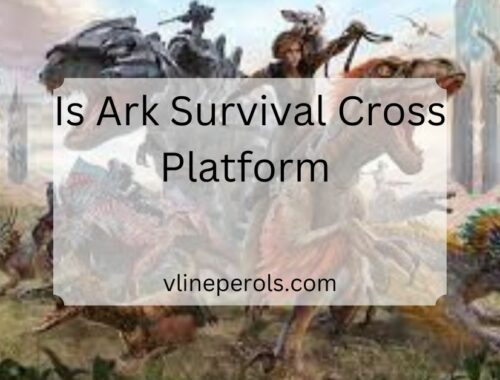
Is Ark Survival Cross Platform – Unraveling The Multiplayer Mystique!
January 23, 2024

